For the past few years, I have been not only training for triathlon, but also talking to fellow triathletes about triathlon performance. The concept of triathlon intelligence is alive and well in the minds of anyone looking to improve their triathlon finish times. Not finding much excitement with the training and workout logs on the market, I created TrainingMetrix (out of business – Oct-2015)to explore the intersection between data and triathlon, as well as data and fitness in general. From usability and access to data to creating KPIs for workouts and nutrition, TrainingMetrix took an open exploration of this often overlooked intersection.
Our latest template, based on feedback from our users, is a modification of our free Triathlon Foundation Template and adds the ability to view both workouts and training plan in a calendar view. Now, you can see your workouts compared against your plan! This is in addition to the powerful performance dashboard already a part of the free template. The new Calendar View Template also allows you to build your own training plan.
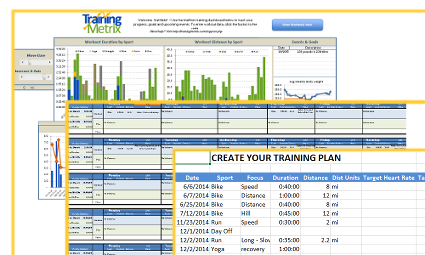
Track progess, merge your plan and workouts into a calendar view, and create/modify your own training plan, the Calendar View Template is a powerful for triathletes
I am excited to show off this latest template. We are combining a number of KPIs for triathletes into an easy to use template which resides locally on your computer, so your data is private and protected. Being based in Excel, the template provides a foundation for you to customize and create your own charts and data views. The power of workout progress and trends come alive. The ability to create and modify your training plan is another powerful tool. Lastly, the comparison of training plan to actual workouts is the intelligence the triathlete needs to stay on track, plan ahead and adjust as necessary. For more information, please visit the Calendar View Template website.
What’s next for TrainingMetrix and I? A lot, stay tuned, we are just getting started with understanding this intersection, data and triathlon.
Update 10/15 – TrainingMetrix was shut down in October 2015 due to increasing costs and lack of an effective business model.


You must be logged in to post a comment.